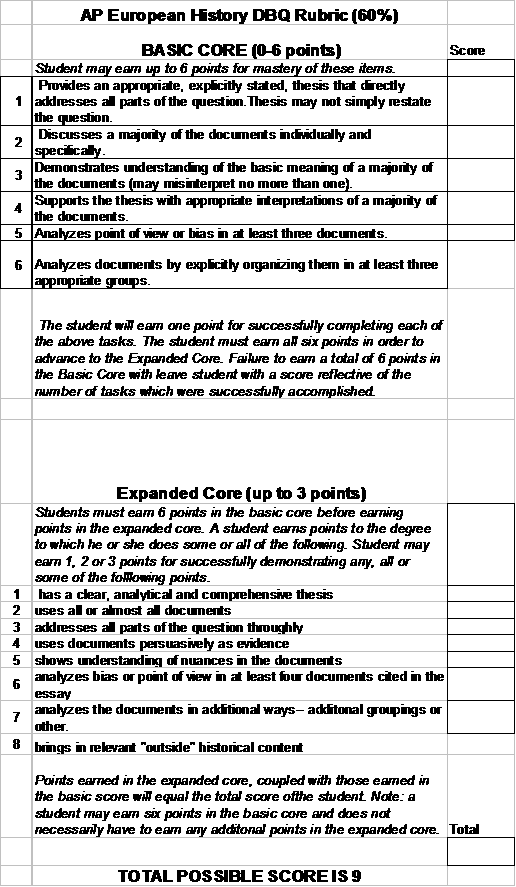Interactive Document
Based Questions for Advanced Placement European History
John Martin
April 17, 2006
Analysis
![]() Task
Analysis
Task
Analysis
Students of Advanced Placement (AP) European history are
required to answer several Document Based Questions (DBQ's) in essay form on
their AP exam. According to their teacher, there was difficulty in
accomplishing this task the first time around, in mid January of 2006. The
instructional problem we focused on in this project is increasing the success
of students to answer DBQ's in the AP European History course at
The students' writing ability was fine; many of these students scored well on the AP English exams. The gap the teacher noticed was that rather than making connections between documents, the students were creating a "laundry list" of points from each document. This strategy does not score highly according to the AP guidelines. The CollegeBoard's guidelines for the course address the standards and objectives the instructor must meet. In order to be successful at this task students had to write an effective essay that connected several documents through a common theme.
Context Analysis
The school recently came out from renovation that left only one working computer lab and a host of construction related issues. In this particular classroom four student workstations were available, but the units were five years old and often had technical issues. There may be some limited time in the computer lab available. The instructor had an Internet connected computer work station, and access to online materials as well as paper copies of the DBQ's from past AP exams.
Learner Analysis
Most of the learners were familiar with advanced content. There were nine seniors in the class and three sophomores; twelve students total. Five of the seniors and all of the sophomores were in the High Achievers Magnet program; all of their courses were advanced and they maintained at least a 3.0 GPA to stay in the program. All of the seniors, but none of the sophomores, had taken at least one AP course, usually AP English/AP US History. The AP US History Exam, given in 11th grade, also had DBQ's; so many of these students were familiar with the format. AP US history teachers noted that students at SWD did struggle most with DBQ's in that course. The teacher noted that the 12th grade students seem to be aware of European history from their previous studies; most took advanced World History in tenth grade. The sophomores are in the class through special permission; all have very high GPA's (3.8 or above) and have been identified as gifted. The entire class had access to the Internet outside of class; most at home but some through relatives or local libraries.
Collaborator Analysis
My collaborator was a native speaker of
He was gifted certified as well, and used a variety of
strategies in his classroom. He attended teacher workshops regularly and used
material from those in his classroom. In addition; he tended to sponsor at
least one school trip to
Design
![]()
After discussion with the instructor and the learners, we decided that these aspects of the lesson would be important:
§ Group collaboration
§ Peer feedback
§ Instructor feedback
§ Online access to documents
§ A revised draft of the product before final grading
I proposed a wiki (editable web page) and the students and instructor agreed that the format of a wiki might work for the class. The instructor and I then developed the lesson.
Wiki Administration
I was not only the collaborator; I was also the administrator of the wiki. I researched wiki software and then uploaded it on my hosted server. I handled administrative functions such as defining the overall layout (skin) of the wiki, customizing code for various functions, and administering log ins and access privileges. I chose PmWiki because it was small; it was easy to install, customize and use; it used a flat file system instead of a database, and it had a very extensive support community. Once the wiki was installed, I taught the AP European history teacher how to use the wiki; and we instructed the students together in the computer lab. Both of us were able to then monitor the progress of the wiki through the web; he for student work and myself for technical issues. I addressed technical issues as they appeared, using the PMWiki web site and mailing list as resources to help diagnose and solve issues. In the end, while we did have a few technical issues, the ones affecting this project were resolved quickly. I am still working to resolve one technical issue that is cosmetic: in edit mode, the sidebar does not appear, and that is where I had placed an editing guide with a key to the wiki markup.
Lesson/Unit Design
The instructor had selected four similar DBQ's from past exams; two on the French Revolution and two on the Napoleonic era. The instructor posted the DBQ's on the wiki and linked the documents from within the wiki. Some of the documents were images that had to be uploaded and he was given privileges to do this. A team of three students tackled each DBQ by posting their response directly to the wiki; they edited the page first created by the instructor by adding their response at the end of his questions. This was by the instructor's choice. Each student then gave constructive feedback to the other three DBQ essays; improvements received more points than pure criticisms. Groups were allowed to edit their DBQ essays during this process until the deadline.
Assessment Design
The instructor designed rubrics based on several criteria:
§ AP European history scoring rubric (60% of grade)
§ Collaborative effort (peer grading within group, and wiki login logs) (20%)
§ Usefulness of peer feedback (20%)
As stated previously, peer feedback that suggested an improvement or an additional connection scored higher points than just negative feedback. Rubrics are appended to this report.
Development
![]()
Media/Technology Selection
The entire project was Internet based. Access to the Internet during class time and after class was necessary. A wiki was chosen as the type of technology for this project.
A wiki allowed for the collaborative effort this project required. Students were able to work on the same essay asynchronously but still maintained their changes. Other students provided feedback on the wiki, and changes could be made from that feedback easier than with a written or standard productivity application.
Development Timeline
The wiki software was evaluated and installed on the Internet server. Old DBQ's from previous AP essays that had been developed by the CollegeBoard and released for use by European history students were the bulk of the content the students had to work from. In addition, the documents (from speeches, memos, artwork and manifestos) were in the public domain.
The wiki software was installed the week of February 13th. The week of February 20th is winter break; the collaborative instructor was trained that week and instructional content was placed on the wiki. That was also the time he developed the final rubric. The instructor and I trained the students the following week. The project took place from the second week of March, and lasted approximately two weeks.
Implementation
![]()
Pre-work
Wiki software was assessed, chosen, installed, and tested. PMWiki software was chosen over Wikimedia and other options for its ease of installing and use as well as the presence of a support community through a mailing list. A few days in the computer lab was necessary, but the project itself took place as homework, away from school. Training took in the computer lab; with each student at a workstation.
Day-of
The wiki development will actually took place outside of class hours. After the instructor loaded all of the documents and questions, the students worked to collaborate answers and post them to the wiki. I was able to watch the development of the wiki through the Internet through the RecentChanges page, and individual page histories. My contact e-mail was provided to the students and the instructor in case of problems.
Backup Options
While no major problems were encountered, I had several options if the wiki did not work. My first option was to troubleshoot the problem either on the spot or send an e-mail to the PMWiki mailing list. Another option was to simply choose and install a different wiki. If it was a temporary problem, such as an Internet outage, the students would have to work on something else and then return to the lab the following day. We had blocked out three calendar days in the computer lab just in case of this occurrence. We did have technical difficulties the first day, and I was able to resolve them so that training actually proceeded on the second day.
Evaluation
![]()
Student Learning
The students were assessed through the instructor's rubric, which is partly based on the authentic scoring guide provided by the CollegeBoard. This project was the scaffold for the next DBQ's in class and eventually the one on the exam. I surveyed the students at the end as well to collect their impressions on the project. In addition, informal assessments on how the project was proceeding occurred whenever I encountered the students.
Collaborator Growth
I informally interviewed the instructor for his impressions on the project. I worked with him through the process to make sure he progressed in his use of technology. We both experienced some technical frustrations early on, but he was able to eventually successfully create the documents without assistance, upload pictures to the wiki, and monitor the student's progress. He was even able to give his students technical assistance rather than having to defer all technical questions to me. Not only did he add a new technique to his instructional repertoire, he eventually became so comfortable with the process that he is planning another one this semester.
Process
My collaborative partner and I had worked together before in putting together our alternative certification portfolios, and as a group in the InTech class. I knew we could work well together despite the extreme differences in our disciplines. He teaches French in the World Languages department, I teach science. This AP European history class was something he really worked hard in obtaining at our school, and he had to convince both the social studies department chair and administration that he would be the best instructor for this course. I knew that he was motivated in setting up the course and that he needed new instructional activities for the course.
In interviewing him before the lesson, he stressed the importance of the DBQ’s and how his students had really struggled with them. For one thing, reading a series of documents and writing an essay are not considered to be very fun for most students. We felt that adding a collaborative technology based component to the DBQ would make the kids more interested in completing them and would improve their quality. Providing this collaboration, along with peer feedback could also serve as scaffolding activities, where elements could be removed in the future. DBQ’s are an essential component of the AP exam; improving student’s scores is a motivator for all stakeholders: the students, the teacher, and the school as a whole.
I researched various wiki server software programs using web-based resources. I had leaned towards MediWiki in the beginning because it powers Wikipedia, with which most of the students were familiar. Because of its ease of use and installation, and because it did not require a database, I chose PMWiki. Having a wiki that used flat files instead of databases issue was important because I would not have to learn database administration on top of wiki administration. Flat files are simply indexed text files that can be easily managed. Downloading and installing the wiki was very easy. Customizing the wiki took some expertise that I did not have. I was able to contact a knowledgeable user of PMWiki who had generated a feedback forum for his site. This was an essential element that was not included in the basic installed portion of PMWiki. We communicated through e-mail, and he instructed me how to change my code to add the feedback forum. The skin he suggested also came with drop down menus, which were an added benefit. I used those for site navigation as well as contact information for the teacher and myself.
I trained the teacher over winter break. It lasted about three hours, including lunch. When he left there were some password technical issues to resolve. I had those solved by that night and communicated to him through phone and Internet. I was very happy to see that by the end of the week he had learned how to upload files and change text colors. He had completed the four sets of documents and we were ready for the students. Towards the end of the week he did notice a glitch in his screen layout that did not occur on mine. Long text would run off the left side of his screen, so he could only see the right-most portion of any text. It was not happening to me and we determined it was browser incompatibility with Internet Explorer. I temporarily fixed the site using hard returns in FireFox, but I had to fix the site to be browser compatible. A quick search through the PMWiki help documents led me to a small bit of code that forced all text to wrap after 72 characters. That did the trick.
The students were placed in the computer lab soon after break, and disaster struck almost immediately. As soon as the students logged in, most were logged off when they tried to save changes. I was at a loss, and found no references on the web site. I e-mailed the mailing list and received several responses, including one from the original author. They provided suggestions for sharing the session and increasing the length of timeouts. The software apparently had not been tested on a computer lab setting with multiple users, and the configuration of our computers was causing the issue. The entire lab shared one IP address, and thus it also shared the session. This was something out of my control, I could never completely solve the problem but I was able to mitigate its effects, and provide a work-around for the students.
The second day of training, after I had put in place the suggestions, went very well. There were still some early logouts, but only one out of eleven (one absence) experienced these instead of nearly everyone. The students created a wiki page about themselves to motivate them to learn how to use the wiki. Training the students only required about thirty minutes. We let the students work on their profiles for twenty minutes more and then introduced them to the DBQ’s.
Three out of the four groups completed the wiki within the time frame set by the teacher. The fourth group finished soon after but did not indicate if the problems were technical in nature, due to working as a group, or any other reasons. Students indicated that ten of the twelve students had successfully performed their duties as part of the collaborative effort. One student had excessive absences and had missed the day of training. The other student is also failing the class and not participating well in other class activities; the instructor claims she has “senioritis”.
The students had some frustrations early on but most were able to do all of the required activities: post a portion of their project and provide feedback. Only the two previously mentioned students did neither. Rather than provide feedback through the wiki as we had originally planned, the teacher gave written and oral feedback in class. He assumed that once the project was over most students would not go back to the wiki to check for feedback and that they would prefer their feedback be more private.
The survey I administered to the students after the project evaluated their prior knowledge and present abilities as well as their feelings towards the project. I left evaluating the actual effectiveness up to the instructor and concentrated more on motivation with the students. Students were mainly familiar with wikis in the context of Wikipedia. Many thought the purpose of a wiki was to create encyclopedic-like content, and this project was definitively not about creating those sorts of articles. Surprisingly, the vote on the collaborative aspect was split. Many of these students preferred working in groups, others preferred working alone. The majority (90%) preferred doing a wiki based DBQ than a traditional DBQ. Despite the survey being anonymous, the one student who voted against wikis was particularly vocal, and had not been a fan of technology when she was in biology class last year. This shows that even in our student body there are resisters, and one should be cautious in assuming that every member of the future generations is a digital native.
Given the survey data, I felt that this activity would be good to repeat next year as the first DBQ if it went well on the instructional side. Not only did the teacher agree to use it again next semester, but he said the kids are begging him to do another wiki DBQ this semester! He felt that since it was easy to set up and do, he will do another one soon. The change will be that each student will copy the DBQ into a new wiki page and work alone. This is removing one of the supports that had been part of the scaffold. He wants a way to control the time that a student can access a wiki. Another disadvantage is that if a student works outside of the teacher’s supervision there is no guarantee that textbooks and other resources are not used. He felt that using the rubric to grade the students work right from the web was very easy; he printed out the rubrics to grade the projects, but did not need to print out the students’ responses.
For this project, grades were higher this time than the last time he did DBQ’s. However, in his first DBQ, students worked alone and on paper, with no peer feedback. He will attempt to use this wiki framework as a scaffold in the future by dropping some of the supports during future wiki based DBQ’s: peer feedback, collaboration, time constraints, and the overall interactive and formative nature of the activity. He really feels the project went very well, and I could see that not only did his students grow, but he also increased his professional knowledge and even his LOTI level. From the perspectives of the three groups of stakeholders (wiki administration, wiki instruction, student motivation/learning) this project has clearly allowed each of us to grow and is worthy of being expanded into other projects. I myself am planning on converting my static classroom web page to a more dynamic wiki that my students can add resources to.